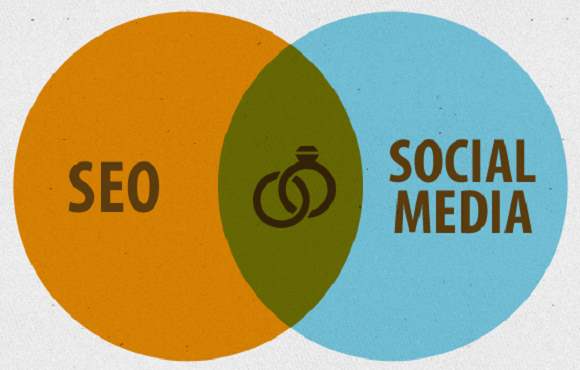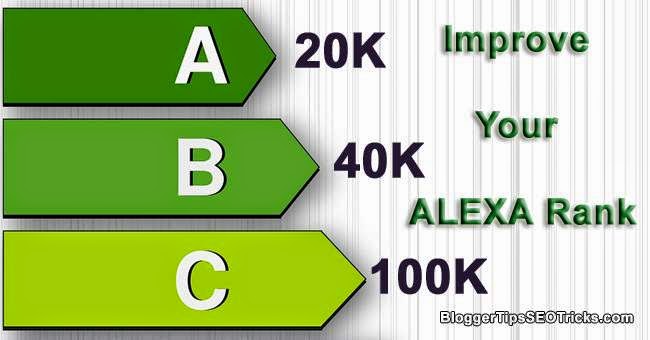Dofollow and Nofollow links impact search engine ranking position(s) for your websites or blogs. Dofollow links are beneficial to good health of SEO. If your blog has a dofollow backlink from a site that means it will count as a vote by the webmaster to your blog. The higher votes your blog gets, the higher ranking(s) your blog achieve in search engines. If your blog has a nofollow backlink that means you will not get a vote by the webmaster, in this case, no effects in your ranking(s).
Many users don't have proper knowledge about dofollow and nofollow links and they get involved in link exchange in such a way that is against to the terms of Google webmaster guidelines. In returns, they get banned. We will discuss more about it in the following post.

Many users don't have proper knowledge about dofollow and nofollow links and they get involved in link exchange in such a way that is against to the terms of Google webmaster guidelines. In returns, they get banned. We will discuss more about it in the following post.