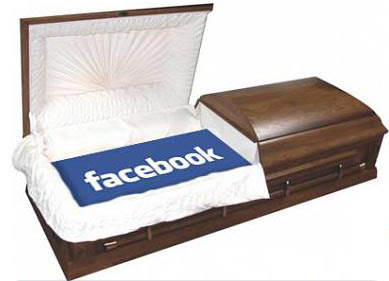Do you want to delete Facebook permanently? Do you want to deactivate your Facebook account? If yes, welcome to this space. If you want to delete your Facebook account then you are not alone, go to
Google.com, and search with the query "dele", you will get the top suggestion as "
delete Facebook" which has around 3 billion solutions. Lets you want to hide or remove all the info of your Facebook account then you have only two options to do this. You can either deactivate your Facebook account or permanently delete it, both are different. The differences between them are following. Therefore, here is a quick guide to understand the
difference between deactivate or permanently delete Facebook account.
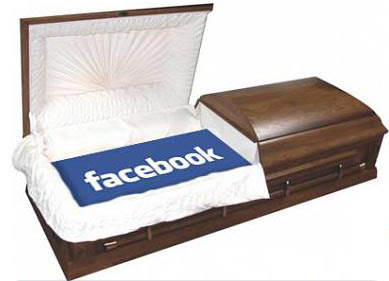 |
| Delete Facebook Permanently | Deactivate Facebook Account |
May I help you? It seems you are here for deleting your Facebook account due to a reason. You can sort out this by the following links.
Difference Between Delete Facebook Permanently and Deactivate Facebook Account
| Temporarily Deactivate Account in Facebook | Permanently Delete Account in Facebook |
|---|
| If you don't wish to use your Facebook account for the specific duration of time, and also you don't want to show any information like your photos, videos or status updates in that specific duration of time. The right choice I would suggest you to deactivate your Facebook account. You don't need to be worry about your Facebook data, however nobody can see it, but it will be still safe on the Facebook server. Whenever you want to come back on Facebook, you can activate your account by log onto Facebook, and your all data will become again live as it was before. Make sure after reactivated your Facebook account, your groups or events will not be restored automatically. You have to do it manually. | If you don't want to use Facebook in your life, or say goodbye to Facebook like you said goodbye to your ex girl friend, you can delete your Facebook account but make sure once you delete your account you will never came back again, and your all data such as photos, videos, posts,... and all the information associated with you even your Facebook pages and fans will be permanently deleted. You would not have any options to recover it so I highly recommended to you if you have any Facebook pages and you don't want to delete it, add an administrator in your Facebook pages so that your Facebook page and fans are still alive on Facebook. Also, I highly recommended you that before doing permanently delete your Facebook account download your all Facebook information such as your photos, videos, walls posts, ... and your all Facebook friends contacts to your desktop by click on How to Download My all data from Facebook to Desktop Hard Drive. |
Now lets see how to deactivate and permanently delete Facebook account one by one lets get started.
How to Deactivate Facebook Account
To deactivate your Facebook account follows the simple following steps. Click on
Deactivate Facebook Account then you will see the following page,
Simply click on the reason why do you want to deactivate your Facebook account and then click on
Confirm button. In the next screen, Facebook authenticate you with your password, type your password, and click on
Confirm. Now, you may get a security check screen so simply write the captcha code, and click on
Submit. Your Facebook account has been deactivated. If you want to reactivate your account then simply just login to your Facebook account.
How to Permanently Delete Facebook Account
Simply follow the simple steps, Just go to
Permanently Facebook Account then you will see the following page,
After click on
Submit button you will see the next screen in which you have to write your
password and
captcha code, and then click on
Okay. Now firstly your account will has been deactivated for 14 days that is because for your security purpose. In case, if you want to come back then you can simply login and cancel the request within these 14 days. If you don't login upto 14 days then your Facebook account will automatically delete permanently. If you really want to delete your Facebook account permanently then make sure you don't need to try login to your Facebook account, if you do it, Facebook will add another 14 days from now to delete your Facebook account permanently. Suppose if you attempt to login Facebook on 7th day then your request for deletion of your account will carry forward to the next 14 days again.
 Simply click on the reason why do you want to deactivate your Facebook account and then click on Confirm button. In the next screen, Facebook authenticate you with your password, type your password, and click on Confirm. Now, you may get a security check screen so simply write the captcha code, and click on Submit. Your Facebook account has been deactivated. If you want to reactivate your account then simply just login to your Facebook account.
Simply click on the reason why do you want to deactivate your Facebook account and then click on Confirm button. In the next screen, Facebook authenticate you with your password, type your password, and click on Confirm. Now, you may get a security check screen so simply write the captcha code, and click on Submit. Your Facebook account has been deactivated. If you want to reactivate your account then simply just login to your Facebook account. After click on Submit button you will see the next screen in which you have to write your password and captcha code, and then click on Okay. Now firstly your account will has been deactivated for 14 days that is because for your security purpose. In case, if you want to come back then you can simply login and cancel the request within these 14 days. If you don't login upto 14 days then your Facebook account will automatically delete permanently. If you really want to delete your Facebook account permanently then make sure you don't need to try login to your Facebook account, if you do it, Facebook will add another 14 days from now to delete your Facebook account permanently. Suppose if you attempt to login Facebook on 7th day then your request for deletion of your account will carry forward to the next 14 days again.
After click on Submit button you will see the next screen in which you have to write your password and captcha code, and then click on Okay. Now firstly your account will has been deactivated for 14 days that is because for your security purpose. In case, if you want to come back then you can simply login and cancel the request within these 14 days. If you don't login upto 14 days then your Facebook account will automatically delete permanently. If you really want to delete your Facebook account permanently then make sure you don't need to try login to your Facebook account, if you do it, Facebook will add another 14 days from now to delete your Facebook account permanently. Suppose if you attempt to login Facebook on 7th day then your request for deletion of your account will carry forward to the next 14 days again.