Description: Do you not find your ERC20 tokens in your MyEtherWallet (MEW) account? Here is how to showing up custom tokens to MEW.
Hello friends, I am here after a long time due to the busy schedule for other activities, but now I have decided to spend few times in my blogging. You may have heard that how blockchain technology is changing the world so we should not ignore it as we have already ignored the internet revolution, and now the whole world is on the internet. The world's first application on blockchain was Bitcoin. I know, you already heard about bitcoin, I recommend you to read this article about basic and must things to know about bitcoin. I will discuss more about blockchain technology and distributed ledger technology in the coming post as this post is not about it. Let's we get started that how to add ERC20 hidden custom token to MyEtherWallet (MEW).

Let someone sends you an ERC20 tokens or you received airdrop to your MEW, and you login to your MEW to view how much tokens they sent to your ETH address, but you find nothing. It is very common issue for all the users of MEW. By default, MEW may not support the desired tokens but there is already an option by which you can add any ERC20 compatible tokens to your MEW account. To keep in mind that, if your MEW account doesn't show up a token then you can not send it to other ETH addresses. Therefore, here is a step by step guide to add custom tokens to MEW.

Let someone sends you an ERC20 tokens or you received airdrop to your MEW, and you login to your MEW to view how much tokens they sent to your ETH address, but you find nothing. It is very common issue for all the users of MEW. By default, MEW may not support the desired tokens but there is already an option by which you can add any ERC20 compatible tokens to your MEW account. To keep in mind that, if your MEW account doesn't show up a token then you can not send it to other ETH addresses. Therefore, here is a step by step guide to add custom tokens to MEW.
How to add ERC20 Custom Tokens to MEW (MyEtherWallet.com)
- First you need to confirm that the token has been received by your Ethereum wallet. You can confirm it by using https://etherscan.io/ or https://ethplorer.io. If you don't find your tokens here that means you have not received your tokens yet. For example, I have got Credits (CS) tokens but it is not showing in my MEW, so let's check it is actually received by my ETH address. I am using https://etherscan.io/address/0x69cf132a8f0b6518fa5bb43fe937c2ce0e49b2ba.
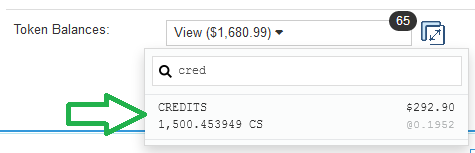
As you can see I have 1500 Credits (CS) tokens in my account, but it is not showing up in my wallet due to this I can't send CS token to any address. - Now, I am going to login to my MEW account. Once I logged in, Only three tokens display out of 65 tokens, CS tokens are not there:

I will click on "Show All Tokens", and find out Credits (CS) tokens in the given list. If CS is given in the list then I will click on "Click to Load" button to showing up CS in my MEW wallet as in the following preview, and it will start to display my balance into my MEW: but my CS tokens are not there.
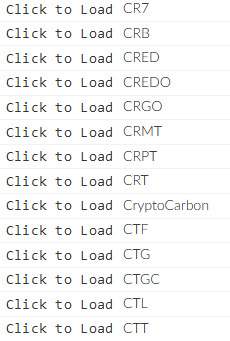
If you don't find your tokens in the list then proceed the last step as I am going to proceed with my Credits (CS) tokens. - In the last step, you must need the contract address associated with the token, symbol and decimals. It is really easy to know, if you have already got the tokens into your ETH address. As I have already received CS, I will go to etherscan, and search with my address. Once it is open I will search for "Credits" and click over it (Hint: Preview image in step 1). Once I click on it, it will show up the following page:

- Now, you have everything about a custom token to add in your MyEtherWallet. Go back to the MEW account, and click on "Add Custom Token" (refer first image in step 2). Now, fill up the form with your token information that you have already noted in the previous step.
Note: While I post my Token Contract Address, it is showing an error "input address is not checksummed". If you don't get any error then you can fill all the details and "Save" it. It will now start to showing up your tokens in your MEW wallet. - If you got error like me, it doesn't mean that the contract address is wrong. It is because it has only small letters instead of mixing of small and capital letters. So I just need to have the same contract address that contains both small and capital letters. So, copy the token contract address from etherscan as mention in the image in step 3, and search it with https://ethplorer.io. I am searching CS contract address which is 0x46b9ad944d1059450da1163511069c718f699d31 with ethplorer. Now, I have finally got the contract address mixed up by small and capital letters mention in the following image.

- Now, you have all three things Token contract address, symbol and decimal. Just fill in the form and save it.
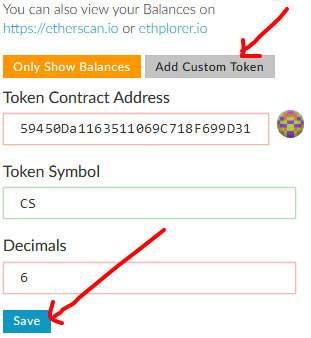
Now, it will start to showing up in your MyEtherWallet.
- Once it is showing up in your MEW, you can send your tokens to other ETH addresses. You can see a "minus sign under circle" by which you can hide the token information from your wallet, but this doesn't mean it will vanish your CS tokens from your ETH address.
If you get the solution that you was searching for, please subscribe us for more updates based on altcoins and blockchain technology. Best wishes for you!











