Description: Do you know? You can transfer or merge your Google Plus profile accounts from old to existing. Transfer Google+ circles and friends.
Have you more than two Google+ accounts? If yes, you would probably annoy to handle all the Google+ profiles. Mostly users like me have more than two Google accounts i.e., one is for our personal email, and second one (Google business apps) for this blog. Google allows you to take mostly all the benefits via its business apps. Therefore, Google business app users also join YouTube, Gmail or Google+. If you are using Google apps, and also created a Google+ profile or you are using two Google accounts then you can easily merge your accounts into one. I would recommend you to take a backup of your Google+ profile data to your desktop before start to merge Google+ profile accounts. Therefore, here is quick guide to merge or transfer your Google+ profile accounts.
If you are transferring your Google+ profile to the existing Google+ profile, you must read the following points before start the merge process.
Related Topics:
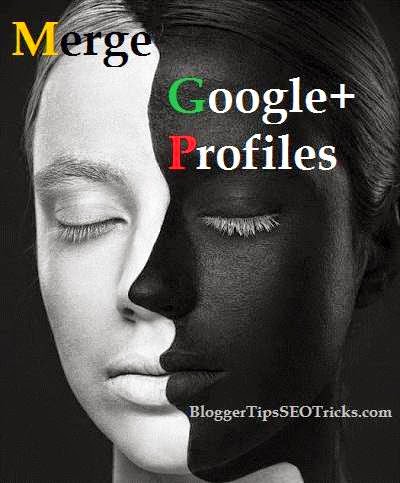 |
| Merge your Google+ Accounts |
If you are transferring your Google+ profile to the existing Google+ profile, you must read the following points before start the merge process.
Related Topics:
- How to Send Google+ Private Messages
- How to Show Specific Friends on Google+ Home Page
- Different Font Formatting for Google+ Status Updates & Comments
NOTE: Before Transfer or Merge your Google+ Profile Accounts
- It will only transfer your Google+ circles and connections from 'source' account to 'destination' account. Once you transferred, the 'source' profile will have been converted into 'destination' profile in other people's circles. It will also transfer the circle's settings from 'source' to 'destination' profile such as blocked or ignore people and pages.
- The source and the destination accounts must have the same name.
- Once you request to transfer, you have to wait for 7 days to initialize the transfer.
- Once transfer initialized, it will take 48 hours to complete the process.
- Once you have transferred your Google+ account, you cannot use these accounts as a 'source' or 'destination' to merge it again for 6 months.
- Once the transfer begins, it cannot be cancelled or undone. However, before its start, you may cancel it by going to either account 'source' or 'destination' from the desktop. Click on 'click transfer' at the bottom of your Google+ profile.
- During the transfer, you cannot post anything, add or remove users from circles or block on both accounts.
- Circles with the same names on the destination profile will be merged.
- Profile information, posts or comments cannot be transferred.
- Google+ page cannot be transferred from source account to the destination account.
- Your source profile wouldn't be deleted after the transfer completed. However, you can delete source Google+ profile manually. If you don't want to delete your source account, you may delete the previous posts, like and comments to avoid confusion. You may also change the visibility of your source account for the search engines.
- Once the transfer completed, your source account can contained the same number of peoples in 'Have you in circles' although the transfer has been successfully transferred. It may lead your mind that the peoples still has our source profile. No its not. Don't worry, it may take few days to update.
How to Transfer / Merge Google Plus Accounts
- Log into source account, and go to Google takout to merge account. Click the transfer icon as shown in the following preview.

- Once you clicked, you will be redirected to Google+ circles transfer tool.
- Once you signed in, Google will confirm the transfer request by you in this step. Simply, at the bottom of the page, make a tick on 'I have read and understand the description...' and finally click on 'Transfer'.












