Description: To Choose/Show/Display Particular People or Friends To Google Plus Profile Page. Google+ Privacy To Show your Circles.
Google+ is also good in terms of privacy similar as Facebook. You would have an option to display/hide your friends on your Google plus profile page. If you want to display your friends, you would have a sub option to display specific friends or specific circle's friends. In other hand, you can also control who can see it. For your kind information, Google+ Project is very strict about Google+ user's privacy policy and Google respect the associated data of their users. you can read more about Google+ Privacy. You can also hide/show the peoples who have added you in their circles. In the previous article, I have written an article to make your Google+ more secure by allowing the Google+ notifications on your mobile phones. Therefore, here is how to show or hide your friends on Google+.
You Should Also Read:
Download all Your Google+ Circles Data to Desktop Hard Drive
Download your all the data associated with your Google account, such as photos, circles,
You Should Also Read:
Download all Your Google+ Circles Data to Desktop Hard Drive
Download your all the data associated with your Google account, such as photos, circles,
YouTube, +1's, Blogger....
www.bloggertipsseotricks.com/2011/08/download-google-plus-data-desktop-drive.html
www.bloggertipsseotricks.com/2011/08/download-google-plus-data-desktop-drive.html
How to Display Specific Friends/Peoples to Google Plus Profile Page
- Sign into Google+, and click here to go to the about page of your Google plus profile.
- Now, under the "People" section, click on "Edit" that will open in a pop up window like the below preview.
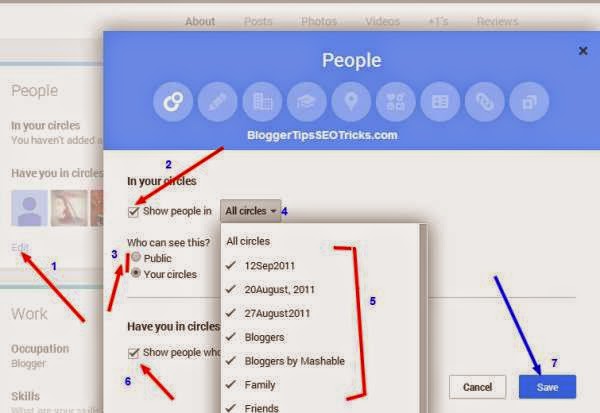
- According to the above preview, in point 2, you can select to show/hide the peoples in your circles by mark a tick. You can even select that from which circle, friends should be display. In point 3, you can choose who can actually see the people that you have selected.
In point 6, you can also have an option to display/hide the peoples that have you in their circles. Finally, click on "Save".
If you want to display specific friends or circles to your profile page, follow the below guidelines.
Some Options to Display Friends on Google+ Profile Page
Show Random Friends on Selected Circles
As shown in the above preview, click on "All circles", and select the specific circles. Google will show the random friends contain in your chosen specific circles. Don't forget to hit on "Save" button.Show Specific/Particular Friends
To display the particular friends on the profile, you have to create a new circle, and drag and drop the friends you want to display, and choose that circle as point 4 in the above preview.Show Particular Friends Forever
If you want to show fix friends forever to your Google plus profile then choose your best 8 friends and move these to a new circle and then choose this circle to show in your Google Plus Profile.







