Description: A Step-by-Step Guide to Create a Google+ Page. Have you own blog or business? Google plus page can drive traffic to your blog.
Do you want to create a Google+ page for your blog? If yes, here is a step by step guide to create a Google plus page for your business. Google+ page is basically similar as Facebook page. If you don't have a Facebook page, you may create a Facebook page for your blog. Google+ page has additional features that you can't get from your Facebook page, you can hangout with your fans followed by face-to-face-to-face talk. Honestly, this blog has fewer fans in Google+ page than the Facebook page, but Google+ page help us more to drive traffic to my blog than our Facebook page. You can also view the stats of your Google+ page, and your site analytic inside your Google plus page dashboard. You just need to have a Gmail account to create a Google+ page.
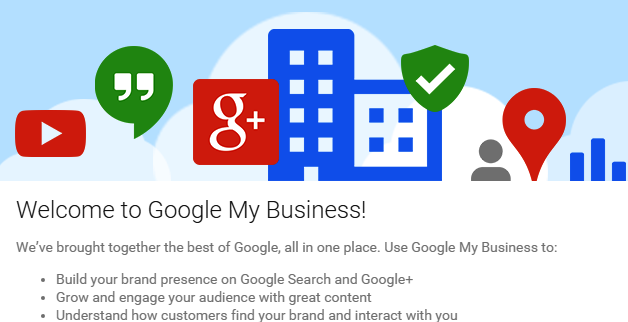
Good news for having a Google+ page is that now you can create collections for your page similar like in your Google+ profile. For example, let I will likely to create a collection named "Facebook Tips", and another collection named "Google+ Tips" for my Google+ page. Whenever I publish an article related to Facebook will publish under "Facebook Tips" collection, and similar a post related to Google+ will publish under "Google+ Tips" so that our fans get the updates that they want. Users can also follow a collection based on their interest without following all the collections in which they are not interested for. I think it is a unique function that makes Google+ more advance. Google+ is also good for SEO. Here is a guide you can read why Google+ is best for SEO.
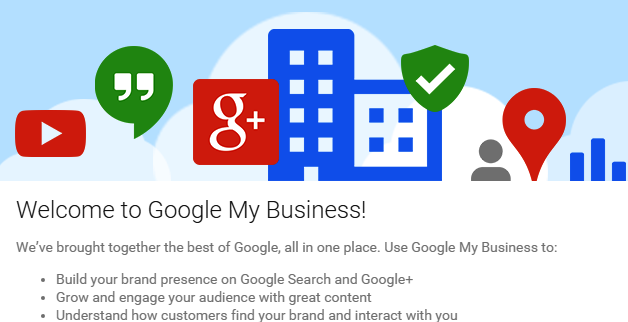
Good news for having a Google+ page is that now you can create collections for your page similar like in your Google+ profile. For example, let I will likely to create a collection named "Facebook Tips", and another collection named "Google+ Tips" for my Google+ page. Whenever I publish an article related to Facebook will publish under "Facebook Tips" collection, and similar a post related to Google+ will publish under "Google+ Tips" so that our fans get the updates that they want. Users can also follow a collection based on their interest without following all the collections in which they are not interested for. I think it is a unique function that makes Google+ more advance. Google+ is also good for SEO. Here is a guide you can read why Google+ is best for SEO.
Adding Google Plus Page to Business/Blogs
- Sign into your Google Plus account, and click here on Create a Google Plus Pages.

Optional: If you don't want to create a Google+ page, instead of it you want to locate your business on Google map so that people can find your business on Google map, search and Google+. Go to Google+ local business for map, and complete the process. It will automatically create a Google plus page for your service.
- Now select the business type as shown in the above screenshot. Here, I am considering you are a blogger and want to create a Google+ page for your blog. Select "Brand", and write your blog info as mention in the following preview.

Finally, click on "Create page". - Once you create a Google+ page, it will ask you to join Google My Business tour. You may joint it or skip it. Now click on "Edit", it will redirect you to about section. Now, write about your blog in this section as much as possible. These information will also help you find when people search for your business. Don't forget to add your other social media accounts like Facebook and Twitter under "Links" option.
- This step is important, in this step, we will verify our website. You need to have a search console account (Google Webmaster Tools), Your website should be verify in webmaster tools. If you are a verified webmaster, you can accept and approve a request to connect your website with Google+ page for business.

In the about section of your Google+ page, go to the "Links" section. Click on edit if you want to change or add your website URL. Now, as shown in the above preview, click on "Link website", and follow the step. If you are the owner of website, go to the webmaster tools, and accept the request. Once you have successfully verified your website you will see a checkmark next to your website on the Google+ page profile. - You may now create collections and communities for your Google+ page, look on the left top drop down menu.
- You may also use Google+ as a Google+ page just like Google+ profile. You can switch your profile anytime by clicking on the profile icon placed in the top right corner as shown in the following preview.

- Now, you may share your posts to your Google+ page, and share it with your your Google+ profile connections.
You have successfully created your Google+ page. If you have any doubt you may feel free to ask here. Now, you may add your Google+ badge to your Blog, and lets your visitors follow you directly from your blog.











