Description: Hindi Facebook Status Typing. Write Hindi on Facebook Chat, Comments and Google Plus via Transliteration Bookmarklet.
Do you want to write Hindi on your Facebook status updates? Want to use Hindi on Facebook chat or comments? If yes, there are so many online translator services that convert your English to Hindi, called Hinglish. You can check out some online Hindi typing tools that may help you to write fb status in Hindi, such as Google translator and Quill Pad. Peoples like me are very lazy to make text in Hindi via such types of tool, since you have to additionally visit the tools page, making text in Hindi, copy it, and paste to the desire social networking site. It wastes so much time. Here is an exact solution for those who are Hinglish type writer. You don't need to go anywhere on the web even you don't need the internet connection for typing Hindi language. By the following method, you can write Hindi in the way you write English, i.e., to write 'फेसबुक हिंदी इनपुट', press 'facebook hindi input' from your keyboard, it will auto translate to Hindi. The following method is valid for anywhere on the web, such as Google plus, Twitter, LinkedIn, MySpace and Facebook. If you are an android user, you may read, type/write Hindi on Android mobile phones. Therefore, here is how to write Hindi on Facebook Status, Comments, Chat and Google+.
You may also check my previous post to write in bold, italic or strikethrough on Facebook. Even you can write the different font styling on Facebook and Google+.
You Should Also Read:
Type Blue Color Text in Facebook Status & Comments
Do you wanna to type your FB status & comments in Blue color text? Here is
an easy guide to ...
www.bloggertipsseotricks.com/2012/05/update-fb-status-comments-blue-text.html
Sending Tweets to Facebook Status Updates
Do you wanna send your tweets as Facebook status? Follow the simple tips to send
automatic tweets to your Facebook....
www.bloggertipsseotricks.com/2012/07/send-tweets-to-facebook-status.html
Conclusion: This website targets the world wide audience, and for the description this post is specially dedicated to all Indians. Hindi is a national language of India. Everyone enjoy speaking and writing as their mother tongue as well as national language. I hope, if you are from India, you will enjoy it!
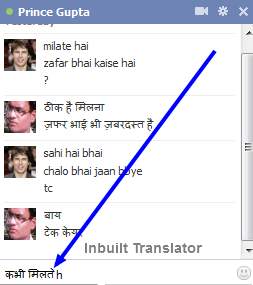 |
| Write Hindi in Facebook Stats, chat and comments |
You Should Also Read:
Type Blue Color Text in Facebook Status & Comments
Do you wanna to type your FB status & comments in Blue color text? Here is
an easy guide to ...
www.bloggertipsseotricks.com/2012/05/update-fb-status-comments-blue-text.html
Sending Tweets to Facebook Status Updates
Do you wanna send your tweets as Facebook status? Follow the simple tips to send
automatic tweets to your Facebook....
www.bloggertipsseotricks.com/2012/07/send-tweets-to-facebook-status.html
Hindi on Facebook Status | Hindi in Facebook Chat | Hindi in Facebook Comments
I will use the transliteration bookmarklet to use the Hindi typing on Facebook status, comments and chat. You can also use it for any social network like Google+.- You have to drag and drop this transliteration bookmarklet [अ Type in Hindi] to your browser that will always appear on your bookmark menu, but the bookmarking option is different for each browser so choose the following option for different browsers.
- Firefox Users: Drag and drop the above bookmarklet to your Firefox's bookmark menu.

- Chrome & Safari Users: If you don't see the bookmark menu on your Chrome or Safari browser, press Ctrl+Shift+B. Now, drag and drop the above transliteration bookmarklet to your bookmark menu.
- IE Users: Right click on empty space in IE toolbar area and checked the Favorites bar. Now, drag and drop the above transliteration bookmarklet on favorites bar.
- Firefox Users: Drag and drop the above bookmarklet to your Firefox's bookmark menu.
- Once you bookmark the transliteration bookmarklet to your browser. You are ready to go with Hindi typing on any social networking sites. Just Login to your favorite social networking site, such as Facebook, and write your first fb status in Hindi.
- Now, when you want to write Hindi, click on [अ Type in Hindi] from your bookmark menu. It will load the script. Once loaded, click on the text box area where you want to write, you will see अ besides to your text box area as shown in the following image that can be move anywhere. Now, type anything it will automatically convert to Hindi. If you want to disable the function just click again on [अ Type in Hindi].

Now, you can also write your FB comments or FB status in Hindi.
Conclusion: This website targets the world wide audience, and for the description this post is specially dedicated to all Indians. Hindi is a national language of India. Everyone enjoy speaking and writing as their mother tongue as well as national language. I hope, if you are from India, you will enjoy it!




